How do I get my business noticed online? How can I create an engaged social media audience? How do I convert website visitors and social media followers into customers? What hashtags should I be using? Are Google ads a good investment?
I'm Sydney Chakalos, a marketing nerd and small business owner with a passion for helping other small business owners grow their business using effective online marketing strategies on any budget.
Learn how to create and implement a marketing strategy that strengthens relationships with your audience and increases your bottom line. We'll cover topics around social media, email, Google ads, branding, and websites. Building your brand is a marathon and I'm here to help you win the race.
categories
welcome to the
Marketing Your Local Business Online Podcast
Social Media
Branding
Entrepreneurship
How to Use Instagram Reels for Business
Instagram Reels are causing quite the buzz in the social media world right now. Instagram Reels were created in direct response to the popularity of TikTok. Anyone remember when Instagram Stories were created in direct response to Snapchat? If I had to make an educated guess, I’d say they’re here to stay.
Instagram Reels may seem like this thing that was just designed for dancing to music and being goofy, but they can also be a powerful tool for marketing your business on Instagram. Instagram Reels are performing crazy well in the algorithm and many businesses who are using Reels are seeing views like they’ve never seen before on their video content. So how do you use Instagram Reels and what are some video ideas for getting started? Read on because I’m dishing it all this week!
Creating & Editing Your First Reel
To create your first Reel, tap the camera icon in the top left of the home screen or the blue plus sign where you would add to your Story.
At the bottom, scroll over from “Story” to “Reels”.
This is what your screen will look like once you’re there and here’s what the different buttons mean.
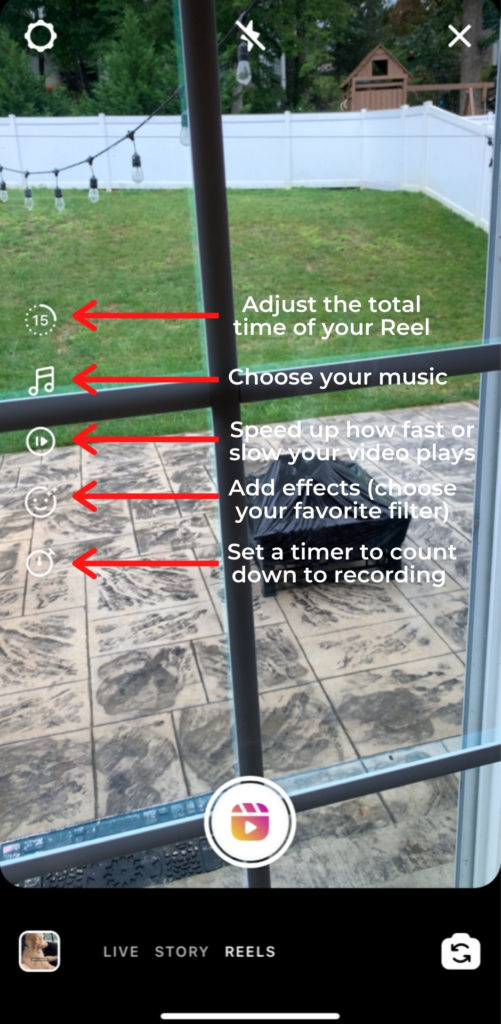
A Reel should be a short video and you can select the length to be up to 15 seconds or 30 seconds. If you don’t see a 30 second option, make sure you have updated your Instagram app recently.
You’ll then want to choose what you would like to do for audio. You can choose a snippet from a song or you can proceed with original audio. Many business accounts do not have the music option at the moment, so original audio will be your only option if this is the case. (I’ve found a workaround by recording my video and adding music on a Mac laptop)
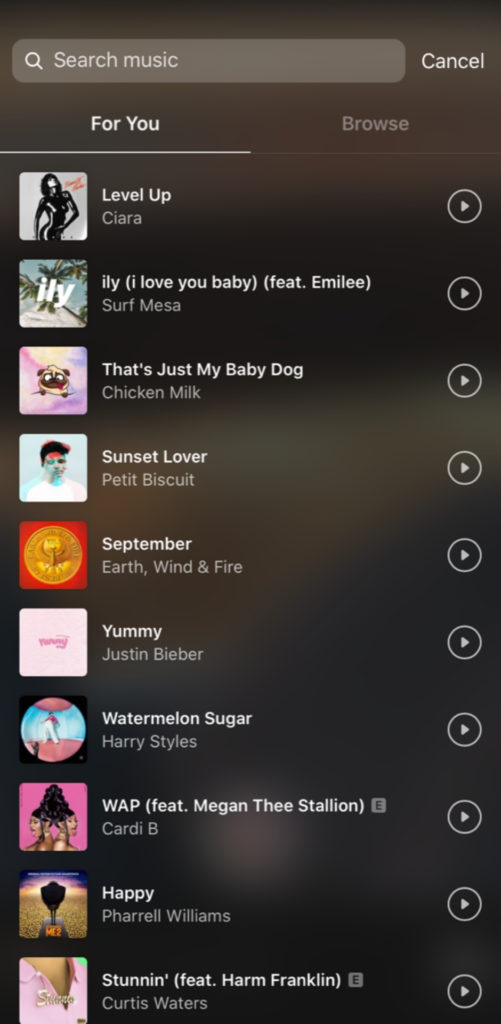
To create your Reel you can have one long clip or multiple shorter clips added together. To add videos from your phone library, tap the bottom left corner that links to your image library. You can also have a combination of recorded short clips in Reels and clips from your image library.
If you would like to edit your clips or delete any of the clips you added, tap the “<” on the left side of the record button to edit each clip individually. (enjoy this photo of my dog, Kobe, being the adorable weirdo that he typically is)
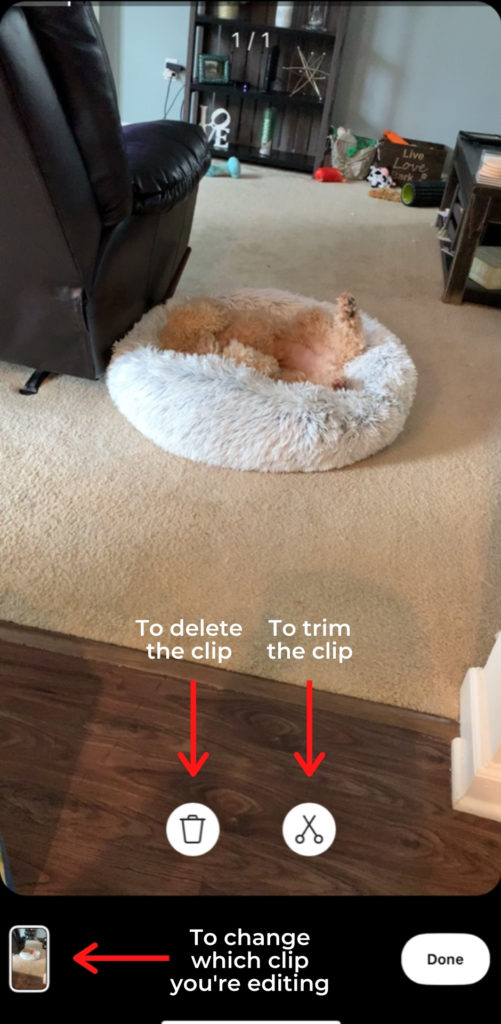
Once the entire Reel is edited to your liking, click the “>” arrow to add any stickers or text before posting. Type text like you normally would for your Instagram Story. You can then decide how long you want that text to appear for on the Reel by dragging the bars to where you want it to start and stop. (Have I mentioned Kobe thinks he’s a human?)

If you would like to have multiple instances of text, you’ll tap to type your next frame of text. Then you’ll drag the bar to where you want it to start and then the other bar to where you want it to end. Repeat this process for as much text as you would like to add. *Note: the text that is highlighted on the bar is the text that you are adjusting the timing for and you can click to switch to a different piece of text.*

Congrats! Once you’ve finished adding your fun features, stickers, or text, it’s time to post it! Make sure to publish it to your feed and not your stories. By posting it to your feed, the longevity and reach of your Reel will be much higher. You can also upload a pretty cover photo if you don’t want to use a still frame from the Reel.
Type your caption, add a few hashtags and boom, you’re done! So now you might be wondering, “What on Earth do I create a Reel about, Sydney?” Read on for ideas!
10 Content Ideas for Instagram Reels for Businesses
- Provide value or a few quick tips to showcase your expertise on a topic. You can point to text in the video as your tips appear on the screen.
- Showcase a personal transformation or accomplishment to build connection with your audience. Start with a before clip and then switch to an after clip.
- Show off a product you make with multiple clips of different items that are fan favorites.
- Show multiple ways to use one of your products or the instances when someone may want to have your product handy.
- Talk about a client transformation and the major milestones they accomplished as a result of working with you to inspire your audience and build credibility.
- Create connection with your audience by introducing yourself and sharing a few fun facts about you.
- Share an exciting update in your business or new service or product you’re launching.
- Shake up your industry by sharing something that seems to be the “norm” in your space that you don’t agree with and why.
- Shout out another small business. Are you teaming up for a collaboration? Did you invest in software that changed your life? Did someone you hired just rock your socks off? Let’s support each other!
- Just have some fun! Maybe it’s Friday and you just want to bust out some dance moves (which I totally support!).
Now that you’re inspired and have the “how-to” for Instagram Reels, go create one! Once you’ve created it, tag me in the comments (@marathonmarketingbranding) so I can cheer you on. Follow me on Instagram too for more tips like these to take your social media to the next level!
meet sydney
Strategist. coach. educator.
get to know me
Hi friends! My name is Sydney, founder of Marathon Marketing & Branding, and I’m so happy you’re here! As you might have guessed, I am an avid runner, which allows me to have more of that pinot and pasta in life. Running long-distance is all about training, endurance, and consistency. I realized that these same traits are directly applicable to social media marketing as well.